Digitale Tools für die Lehre
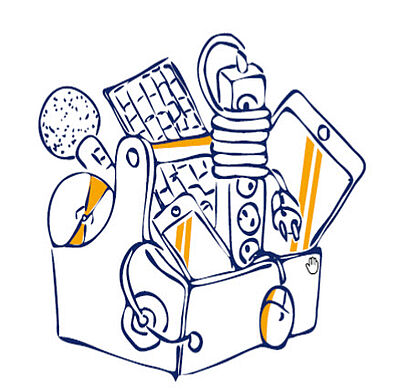
Es gibt unzählige digitale Tools, die für die Lehre eingesetzt werden können. Beachten Sie bitte, dass Sie, wenn Sie Tools in der Lehre einsetzten möchten, das jeweilige Tool im Vorfeld von der Datenschutzbeauftragten prüfen und freigeben lassen. Weitere Information zum Thema Datenschutz in der Lehre: https://www.uni-paderborn.de/universitaet/datenschutz
Die Universität Paderborn nutzt mit Moodle eine leistungsfähige Lernplattform. In Paderborn ist diese unter PANDA (Paderborner Assistenzsystem für Nachrichten, Daten und Austausch) bekannt. https://panda.uni-paderborn.de/
PANDA verfügt über umfangreiche Möglichkeiten, Material wie Dateien, Webseiten, Videos, interaktive H5Ps, Lektionen und Bücher zur Verfügung zu stellen. Dazu kommen vielfältige Lernaktivitäten, mit denen die Studierenden sich austauschen, sowie kollaborativ arbeiten können oder formative Assessments wie Aufgaben oder automatisch* ausgewertete Tests nutzen können.
Inspirationen, was Moodle kann, bieten die kostenlosen Kurse von der Moodle Academy, auch empfehlenswert um verschiedene Aktivitäten von Moodle kennenzulernen: https://moodle.academy/
*werden offene Fragen in Tests genutzt, müssen diese händisch korrigiert werden
Neben PANDA gibt es das Kooperations Moodle "KOMO". Dieses kann für die Lehre genutzt werden, wenn externe Teilnehmer*innengruppen an Veranstaltungen teilnehmen. (Für KOMO benötigen diese keinen regulären Uni-Account, an dem auch immer Eduroam und Bibliotheksrechte hängen.) Weitere Informationen zu KOMO finden Sie hier.
Kurserstellung per Anfrage über die Mail ans ZIM.
| Achtung: Diese Seite stellt verschiedene Produktionstools vor, die z.T. als OpenSource kostenlos genutzt werden können. Falls Sie diese mit Studierenden in der Lehre nutzen wollen, fragen Sie bitte bei ZIM Medien an, wofür es Lizenzen und somit auch geprüfte Verträge mit den Anbietern gibt. |
Powerpoint vertonen:
Am einfachsten ist es, bereits vorhandene Powerpoint-Dateien zu vertonen. Dieses Feature ist in Powerpoint ab der Version 2010 bereits vorhanden. Am Anfang sollte eine Probeaufzeichnung gemacht werden, damit klar ist, ab wann der Ton aufgenommen wird und nicht der Anfang oder das Ende des Tons fehlt. Anleitung des ZIM mit Screenshots: https://hilfe.uni-paderborn.de/PowerPoint_-_Praesentationen_mit_Ton Erklärvideo auf Youtube: https://www.youtube.com/watch?v=zNwG50D2iiQ
Am Mac bitte stattdessen Keynote verwenden: https://support.apple.com/de-de/guide/keynote/tan8a5df9cc5/mac
Videos mit PANDA aufnehmen:
Zweiminütige Videos und Audioaufnahmen können im Editor in PANDA aufgenommen werden und werden an der jeweiligen Stelle im Kurs eingebunden.
https://www.youtube.com/watch?v=a4HnWANEJNM&t=18s Zu beachten ist, dass dafür nicht der Standardeditor genutzt wird, sondern der Attoeditor eingestellt werden muss: https://hilfe.uni-paderborn.de/Kurs:_Text-Formatierungen_%26_Editoreinstellungen
SNAGIT – einfaches Aufnahmeprogramm, bei dem zwischen Webcam und Screencast gewechselt werden kann. Wird zusammen mit Camtasia installiert, kann aber auch als eigenständige Version erworben werden.
Tutorial: https://www.techsmith.de/tutorial-snagit.html
Videoschnittprogramme
VLC Player - freie Lizenz - rudimentäres Werkzeug um einfachen Schnitt im aufgenommenen Video durchzuführen, mit simplen Effekten (z.B. Video aufhellen). https://www.vlchelp.com/cut-trim-videos-with-vlc-media-player/
DaVinci Resolve – frei installierbares professionelles Video-Schnittsystem von Blackmagic, vergleichbar vom Funktionsumfang mit Adobe Premiere. Nutzbar für Mac, Windows und Linux. https://www.blackmagicdesign.com/de/products/davinciresolve/
Camtasia - Professionelle Schnitt- und Screencastsoftware mit möglicher Überlagerung der Webcamaufnahme über eigene Inhalte, wie Videos, Screencasts. Laptops mit einer Camtasia Vollversion können im ZIM Medien ausgeliehen werden. Es besteht auch die Möglichkeit, Lizenzen für die Home-Produktion von Videos über das ZIM zu beschaffen.
iMovie für IOS-Nutzer auf iPhone und iPad für einfache Videoproduktion: https://www.apple.com/de/imovie/
Studio und Aufnahmemöglichkeiten im ZIM
Das ZIM verfügt über umfangreiche Aufnahmemöglichkeiten. Videomodule von systemrelevanten Lehrveranstaltungen können in Hörsälen mit Aufnahmesystem vor Ort vorproduziert werden. Aufgrund der beschränkten Produktionskapazitäten muss eine Priorisierung vorgenommen werden. Dozent*innen können ihren Bedarf über das Ticketsystem des ZIM (zim(at)upb(dot)de) anmelden.
Es gibt verschiedene Life-Feedback-Systeme, häufig auch als Audience-Response Systeme (ARS) bekannt.
Diese Systeme können zum einen in Präsenzveranstaltungen eingesetzt werden, um den aktuellen Wissensstand der Studierenden abzufragen. Einige Systeme bieten aber auch die Funktion über einen längeren Zeitraum eine Chatwall, als anonyme Fragenwand zur Verfügung zu stellen oder bieten die Möglichkeit der anonymen Selbsttestung zu den Inhalten. Studierende benötigen keinen Account.
PINGO
PINGO steht für „Peer Instruction for very large groups“ und ist das an der Universität Paderborn entwickelte Web-basierte Live-Feedback-System für die Lehre zur Aktivierung von Studierenden insbesondere in großen Lehrveranstaltungen.
So wie Günther Jauch bei der Quizsendung „Wer wird Millionär“ die Zuschauer im Studio über den Publikumsjoker in das Quiz einbezieht, können Dozent*innen mit PINGO ihre Studierenden aus der traditionell eher passiven Rolle herausholen und aktiv an der Vorlesung beteiligen. Diese können während der Vorlesung von dem Dozenten / der Dozentin gestellte Fragen über ihre Smartphones, Tablets oder Laptops beantworten. Es kann immer nur eine Frage gestellt werden, diese kann aber wiederholt werden, um die Ergebnisse vor und nach der Peer Instruction zu vergleichen. Ein Tutorial zu PINGO findet sich hier
| Achtung: Die folgenden Tools sind z.T. ohne Login für Lehrende nutzbar. Eine abschließende Prüfung und Freigabe durch die Datenschutzbeauftragte ist bislang aber noch nicht erfolgt. Somit können die Tools nur auf freiwilliger Basis in der Lehre eingesetzt werden. |
Particify
Particify ist ein frei zugängliches, an der Technischen Hochschule Mittelhessen entwickeltes Voting-System (ursp. ARSnova). Lehrende benötigen ein kostenloses Login, wenn die es vollumfänglich nutzen wollen. Ein Gastzugang kann zeitlich begrenzt genutzt werden, dann können die Sessions aber nicht langfristig vorbereitet werden oder geöffnet bleiben. Particify bietet vielfältige Funktionen, neben Fragen für Live Feedback (die mit Bildern versehen werden können) gibt es auch die Möglichkeit anonyme Fragen und Kommentare von Studierenden sammeln zu lassen und Vorbereitungsaufgaben zu stellen, die anonym beantwortet werden können und bei denen den Studierenden die richtigen Antworten im Anschluss angezeigt werden.
BitteFeedback.de
Anonymes Feedback zu Workshops und Veranstaltungen. Das Tool BitteFeedback ermöglicht eine einfache Erstellung von Feedback-Fragen z.B. zum Einsatz bei Veranstaltungen. Weder die erstellende Person noch die Feedback gebenden Personen müssen sich zur Nutzung anmelden. Fragen können offen oder mit Multiple-Choice Bewertung gestellt werden. Zum Ausfüllen des Feedback-Bogens und zum Ansehen der Ergebnisse werden jeweils Links generiert. Tool ausprobieren
Der Text zu BitteFeedback.de ist von Nele Hirsch unter CC-BY lizenziert unter einer Creative Commons Namensnennung 4.0 International Lizenz.
Frag Jetzt
Vorträge, Vorlesungen und Online-Seminare enden in der Regel mit: »Haben Sie Fragen?«. Und stets meldet sich niemand oder es fragen immer dieselben wenigen. Im Konferenzsaal traut sich kaum jemand oder die Fragen, die man im Verlauf des Vortrags eigentlich stellen wollte, sind vergessen. Frag.jetzt ist ein Tool zum anonymen und stillen Fragenstellen, es eignet sich auch für Antworten und Brainstormings. Das Tool ist offen nutzbar. Es setzt keine Registrierung/ Anmeldung voraus. Wenn dich die Lehrperson registriert, können die Fragen von einer KI zusammengefasst werden. Tool ausprobieren
TWEEDBACK
Tweedback ist ein durch die EU gefördertes deutsches Web-basiertes Voting-System. Neben verschiedenen Fragetypen verfügt es zusätzlich über eine (moderierte) Chatwall und Statusanzeigen für Life Veranstaltungen. Es kann von Lehrenden ohne Login genutzt werden. Wir empfehlen aber die Anmeldung, da dadurch die Fragen und Chatwall über einen Zeitraum von mehreren Tagen von den Studierenden asynchron genutzt werden können.
Quiz Academy
Eigene Quiz und Karteikarten selber online erstellen, eine kostenlose deutsche dsgvo konforme Alternative zu kahoot und Quizlet. Grundsätzlich wird QuizAcademy durch Studierende anonym verwendet. Lehrende können nur sehen, wie viele Fragen, wie gut von der Lerngruppe beantwortet wurde. In den Bereichen Live-Quiz gibt es die Möglichkeit einer Texteingabe (bspw. Name), um ein Ranking wie bei Kahoot zu erhalten. https://quizacademy.de/fuer-dozenten/
TaskCards
Mit TaskCards können Sie Pinnwände erstellen, auf welchen Sie Notizen, die namensgebenden „Task Cards“, veröffentlichen können. Aufgabenkarten („Task Cards“) können aus Text, Bildern, Links und verschiedenen Dateianhängen bestehen. Der Zugriff auf die Pinnwände kann individuell angepasst werden. Die Universität Paderborn stellt TaskCards Lizenzen für alle Lehrenden zur Verfügung.
Vorteile:
- Asynchrones Arbeiten
- Materialbereitstellung
- Individuelles und kollaboratives Lernen
- 100% konform zur DSGVO
Hier geht es zu TaskCards und zum Hilfe-Wiki.
Zum gemeinsamen Erarbeiten von Texten bietet unsere Lernplattform PANDA (Moodle) die beiden Aktivitäten Etherpad und Wiki.
Etherpad
ist ein webbasierter Texteditor, der für kollaboratives Arbeiten geeignet ist.
Vorteile:
- synchrones / asynchrones Bearbeiten
- Änderungen sind sofort in Echtzeit sichtbar
- der Text von einzelnen Nutzer*innen ist farblich markiert und somit zuzuordnen
- mit Zeitschieberegler können Änderungen nachvollzogen werden (sowie herauskopiert, wenn versehentlich etwas gelöscht wurde)
- zusätzlicher Chat zur Metakommunikation
- Zwischenstände lassen sich als einzelne Versionen speichern
Nachteile:
- nur wenige Formatierungsmöglichkeiten
- ausschließlich Text oder Links
https://hilfe.uni-paderborn.de/Kurs:_Etherpad_Lite
https://www.e-learning.tu-darmstadt.de/werkzeuge/ueberblick/lehre/artikel_details_36480.de.jsp
Wiki
ein Wiki bietet die Möglichkeit, mit den Nutzer*innen gemeinsam Inhaltsseiten zu erstellen und bearbeiten
Vorteile:
- kann aus verschiedenen Unterseiten bestehen,
- Verlinkungen zwischen Seiten sind möglich
- vielfältige Formatierungsmöglichkeiten (Editor oder HTML)
- auch Bilder und Videos können eingefügt werden
- es kann eine Wiki-Aktivität angelegt werden, in dem jede Gruppe ein eigenes Unterwiki hat
- im Wiki-Modus kann auch angelegt werden, dass jede*r Nutzer*in ein eigenes Wiki hat (nur von Nutzer*in und Lehrenden einsehbar)
Nachteile:
- nur asynchron nutzbar
- ist für ungeübte Nutze*innen etwas verwirrend. Tipp: Erste Wiki-Seiten anlegen und mit Content füllen
- es gibt keine Benachrichtigung, auf welchen Seiten etwas geändert wurde (das gilt auch für die Diskussion, die zu jeder Wiki-Seite geführt werden kann)
Sciebo – die NRW Campuscloud
Ist ein kostenloser Cloud-Speicherdienst von und für Hochschulen in NRW, der das Speichern, Teilen und Synchronisieren von hochschulbezogenen Daten ermöglicht.
Vorteile:
- universitäre Betreiber in NRW garantieren Datenverarbeitung nach deutschem Datenschutz
- alle Studierende haben 30 GB kostenlos verfügbaren Speicher
- bietet die Möglichkeit der gemeinsamen Bearbeitung von Texten, Tabellen, Präsentationen
- umfangreiche Formatierungsmöglichkeiten, ähnlich wie in Office
- synchrones Bearbeiten ist möglich, wenn alle User von einer Hochschule sind und sich in Sciebo eingeloggt haben
- bearbeiten von Dokumenten ist auch mit Gastzugang möglich, dann aber nicht synchron
- Sciebo Dateien können in PANDA Kursen genutzt werden: Anleitung
Nachteile:
- beim synchronen Bearbeiten darf nicht der Desktop Client genutzt werden, sonst entstehen Konfliktdateien
- obwohl Daten redundant gespeichert werden, kann ein Datenverlust nicht ausgeschlossen werden
https://hilfe.uni-paderborn.de/Sciebo
ONCOO
Hat die Möglichkeit, Karteikarten zu beschreiben und diese nacheinander an die "Tafel" zu senden. https://www.oncoo.de/Kartenabfrage/
| Achtung: Die folgenden Tools sind z.T. ohne Login nutzbar. Eine abschließende Prüfung und Freigabe durch die Datenschutzbeauftragte ist bislang aber noch nicht erfolgt. Somit können die Tools nur auf freiwilliger Basis in der Lehre eingesetzt werden. |
Cryptpad.fr
Cryptpad ist ein offene Plattform zur Erstellung kollaborativer Dokumente. Die verlinkte Plattform mit Sitz in Frankreich bietet die Möglichkeit, gemeinsam synchron Dateien zu bearbeiten. Eine kostenlose Registrierung ist optional möglich. Die Webseiten der Dokumente, wie auch das Login sollte sorgfältig gespeichert werden, denn man kann kein Passwort zurücksetzen und ohne Login sind die erstelltem gemeinsamen Dokumente nicht mehr auffindbar.
Vorteile:
- verschiedene Dokumenttypen: Text, Tabelle, Präsentation, Umfrage, Kanban, Whiteboard, Code
- ohne Login nutzbar, dann werden Dokumente ohne Änderung nach 3 Monaten gelöscht
- insbesondere gut nutzbar, wenn User außerhalb der UPB oder NRW mitarbeiten
- anonyme Nutzung möglich
- datenschutzkonform (erklären sogar, wie IP-Adressen anonymisiert werden können)
Nachteile:
- ohne Login werden die Dateien nach drei inaktiven Monaten gelöscht
- jeder, der den Link kennt, kann auf das Dokument zugreifen
- da in der Basisversion keine E-Mail erforderlich ist, kann das Passwort nicht zurückgesetzt werden, wird es vergessen, sind die Daten verloren
FLINGA
Hier kann gemeinsam ein Whiteboard gefüllt werden https://flinga.fi/
TRICIDER
Tool um Argumente zu sammeln, Pro- und Kontraargumente hinzuzufügen und diese zu voten. https://www.tricider.com/
Weitere Tools
Wieso finden sich hier keine Informationen z.B. zu Padlet oder Explain Everything?
Da beide Tools ihre Heimat und somit auch ihre Daten außerhalb von Europa haben, werden die Tools nicht empfohlen.
Zoom
Das ZIM hat Zoom -Lizenzen beschafft für die folgenden zwei Szenarien
- Lehrveranstaltungen mit mehr als 50 Personen und permanenter Bildübertragung
- Meetings / öffentliche Sitzungen mit nicht-vertraulichem Inhalt und mehr als 15 Personen
- die Zoom-Lizenzen funktionieren mit bis zu 300 Personen, größere Lizenzen müssen beim ZIM angefragt werden
Informationen vom ZIM zu Audio- und Videokonferenzen für die digitale Lehre
Der dfn bitet für die Hochschulen Adobe Connect und dfn-conf (PEXIP) an. Das DFNconf mit der Software Pexip kann Videokonferenzen mit maximal 20 Personen. Siehe Nutzung von Webkonferenzdiensten des DFN. Zu Randzeiten ist DFNconf trotzdem nutzbar, wenn auch nicht dauerhaft stabil.
Das ZIM hat Hinweise und Tipps für Audio- und Videokonferenzen in Form einer Netiquette erstellt.
Die Universität Paderborn bietet über den AI-Chat (https://ai-chat.uni-paderborn.de) und das AI-Gateway den Zugang zu unterschiedlichen KI-Modellen. Dies beinhaltet kommerzielle KI-Modelle von OpenAI und open-source Modelle von zentralen Angeboten für Hochschulen, wie dem KISSKI Rechenzentrum. Anfragen an die KI-Modelle werden an die entsprechenden KI-Provider/Betreiber weitergeleitet. Genauere Informationen finden Sie in der Datenschutzerklärung. Dabei werden grundsätzlich keine Kontaktdaten (Name, Anmeldename, E-Mail-Adresse) der Nutzer*innen an Externe weitergegeben, sondern nur die Eingaben (die sogenannten Prompts).
Weitere Informationen zur Benutzung finden Sie im Hilfe-Wiki: https://hilfe.uni-paderborn.de/KI
Ein Informationsangebot für Lehrende finden Sie unter https://www.uni-paderborn.de/lehre/ki-in-der-lehre Dort sind FAQs, Materialien und KI Weiterbildungen verlinkt.
