Frequently asked questions about exam administration for students
The examination regulations and amendment statutes are published in the Official Notices of the Paderborn University (Verkündungsblatt).
Which examination regulations and amendment statutes apply to the respective degree programme can be found in PAUL under "Studium > Semesterverwaltung > Anmeldung zu Veranstaltungen" ⇒ Screenshot below
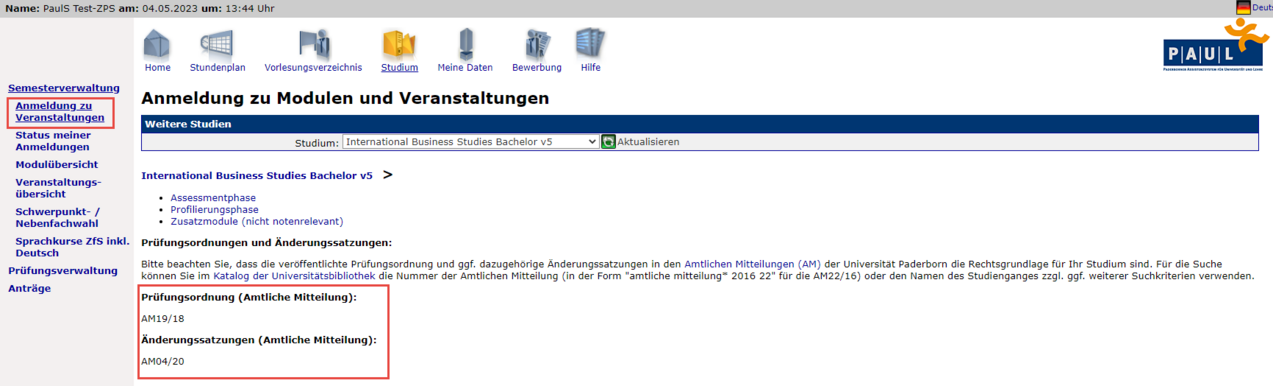
According to § 7 para. 2 of the Enrolment Regulations of Paderborn University, students are obliged to participate in the automated business processes and procedures used. These include, in particular, exam registration, exam deregistration and other processes in the organisation of studies in the campus management system PAUL. It is thus the central platform for studying and the associated communication.
Information on the university-wide and second examination registration phase (only in some teaching units: Chemistry, Computer Science, Mathematics, Media Studies, Physics, gff. also Sport and Home Economics) can be found on the PAUL info pages: Examination registration
I want to deregister of an exam, but I don't see the "Deregister" button. What now?
If there is no "Deregister" button in PAUL under "My exams" in the row of the corresponding exam, this can have several reasons:
► The deregistration deadline has passed.
► The deregistration must be requested by e-mail from your administration.
Not all achievements are shown under the menu item 'Exam results'. The majority of credits can be seen under 'Achievements'. Please click on the link 'Examinations' at the end of the line, where you will then see the corresponding achievements.
In some cases, a module is completed with two or more achievements; these are only displayed under 'Achievement account' after all compulsory and/or elective achievements have been passed.
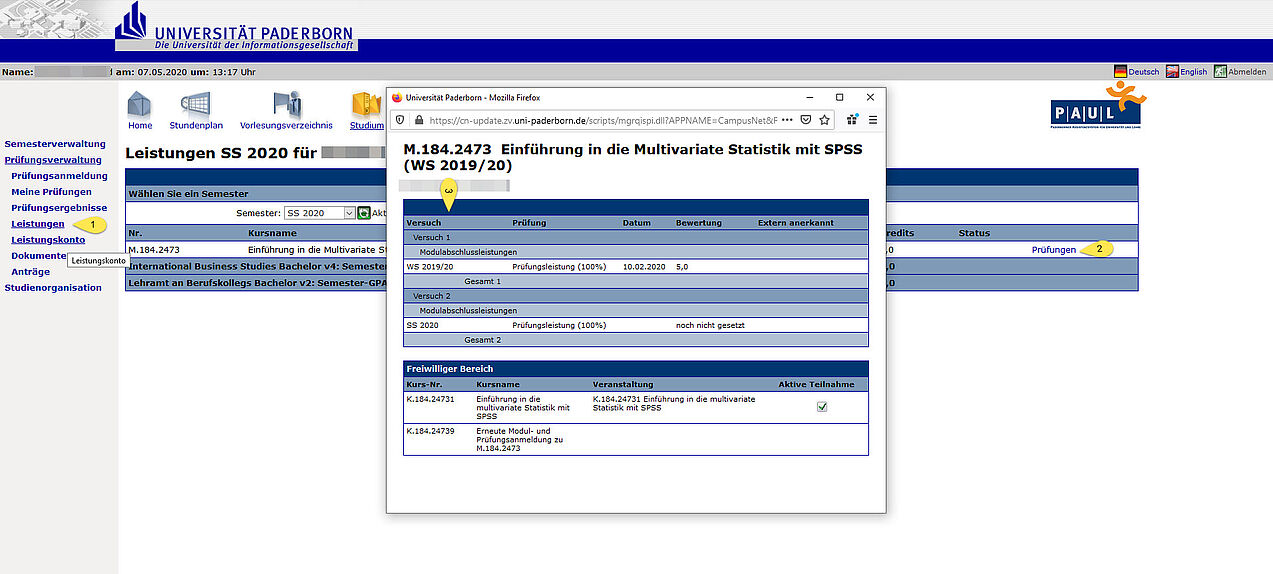
Yes, according to the Higher Education Act of North Rhine-Westphalia (Hochschulgesetz NRW) and the applicable examination regulations, you must be registered when taking examinations, i.e. you must always be enrolled (in certain cases defined in the law, this also applies in the case of a leave of absence)! After exmatriculation, examinations may no longer be taken. This also applies to the submission of final papers and any other final performances (such as lectures or similar).
No, you only need to be enrolled to be able to perform, e.g. on the day of an examination or during the processing period of the thesis, if applicable including a presentation or colloquium.
⇒ It is not necessary to be enrolled to receive assessments.
However, if you are not sure whether you have passed the examination, you should remain enrolled, as this is the only way to repeat the examination if necessary.
In PAUL, it is not possible to independently generate a PDF with the achievements.
See the entry How do I get a transcript of grades?
You can obtain a transcript of records as a PDF document with an electronic signature in PAUL under the menu item "Documents" if you request it from the administrators of your degree programme (see below) by e-mail or telephone. For internal university purposes (module or course registration, application for theses), it is usually sufficient to print out the performance account from PAUL-Web. The easiest way to obtain a stamped and signed transcript of records is to visit the office hours of the individual offices.
The following options are available:
- with all achievements (incl. failed attempts and examination registrations) or only passed achievements (completed modules)
- German or English language
The online performance overviews from PAUL as PDF files are electronically signed and are accepted by the BaFöG office. Please note, however, that the PDF transcript of records must not and cannot be changed, as the signature would then be lost. In addition, the transcript of records must of course also be sent to the BaFöG office electronically (bafoeg@stwpb.de)!
Information on semester placement when applying for a higher semester can be found on this page: Placement in higher semesters
Depending on the number of ECTS points to be recognised, it is possible that a placement in a higher subject semester will be made. According to the Higher Education Act NRW, the subject semester classification is calculated according to the following formula:
ECTS points to be recognised x standard period of study / total ECTS volume of study = subject semester to be recognised in the new degree programme (value is rounded mathematically to one decimal place).
Bachelor
| Recognised credit points | Classification in subject-related semester |
|---|---|
| < 15 | No classification, start in 1st semester |
| 15 to 44 | 2 |
| 45 to 74 | 3 |
| 75 to 104 | 4 |
| 105 to 134 | 5 |
| > 135 | 6 |
Master
| Recognised credit points | Classification in semester |
|---|---|
< 44 | no classification, start in 1st semester |
45 to 74 | 2 |
75 to 104 | 3 |
> 105 | 4 |
In this case, the current registration status is invalid, as the degree programme or subject is no longer considered "active". The corresponding semester offerings (module and/or course) are still registered in the old degree programme/subject. Please contact PAUL support and state whether other achievements are already registered or assessed in the module and into which context the module should be transferred.
Apply for a Semester Ranking Certificate from your student administration office . This shows your current semester of study, current GPA (average grade) and the data on the reference group (number, best GPA and average GPA).
You can obtain a clearance certificate from your administrative office at the ZPS. If you have not yet definitively failed in your studies, you will receive this together with a current performance overview. Here, too, it is possible to issue the certificate with an electronic signature or in a printed version with a stamp and signature. The easiest way to obtain a stamped and signed certificate is to visit the individual offices during office hours.
A certificate of study history lists all semesters and courses of study in which you have previously studied at Paderborn University. Please contact the International Office (with foreign university entrance qualification).
Information on submitting theses can be found in the letter of admission (PDF in PAUL) and also on this page. The submission is possible until midnight of the submission date (deadline) in electronic form (via UniMail to the ZPS and the assessor) or in bound form (at the gatekeeper).
When your thesis has arrived at the ZPS and has been processed by the respective person in charge (usually no later than 3 working days after submission), the submission is documented accordingly in PAUL. You can view this under the item "My examination" below the thesis including the date of submission.
